I have been running a Mac Mini (Core Duo 1.66) as a media center since I got it at RailsConf last June. Following advice from a friend I invested in a DVI to HDMI cable to hook it up to our Sony LCD TV. This actually improved the image quality noticeably.
However, like everyone else using the same setup I was annoyed with the overscan issue. Overscan makes the OS X menu bar fall outside of the visible area of the screen. Unfortunately, there is no easy way to fix this in OS X.
Fortunately, with the help from DisplayConfigX it is possible to add a custom resolution that will allow you to have the picture fill the entire screen. It isn’t obvious how to do this, but after some digging around using the HTPC search engine I found bits and pieces of information to help me configure it properly.
So, here are my settings with the hope that it can help others that have hooked up their Mac Mini with a Sony KDL-S32A11E widescreen LCD television.
Correcting Overscan with DisplayConfigX
The key is to configure a custom resolution where the front and back porch values are modified to make sure the entire image fits inside the visible area of the screen. However, the total value for lines and pixels can not change. If the total value change the TV will not display an image. This means that you will have to adjust the “Active” values to accomodate for any changes you did to the front and back porch values.
Here are my settings:
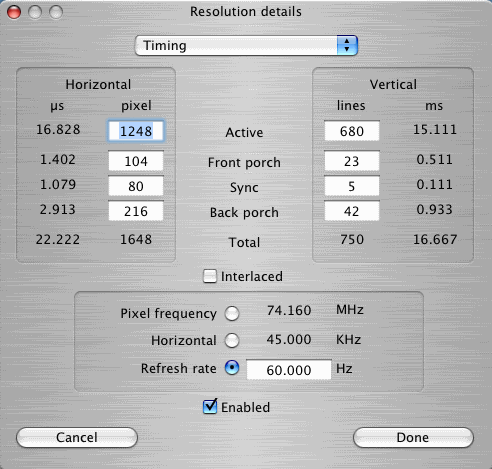
To clarify the meaning of the front and back porch check this image: 